Here’s a new experiment.
It uses the computeSpectrum method together with a simple particles class i wrote.
I think the effect is graphically very satisfing and personally cannot stop to look at it.
The song is “Aria regina della notte” from Mozart’s “Flauto Magico”.
Tomorrow I’ll post code and sources of this.
Hope you’ll be hypnothized from this as I am.
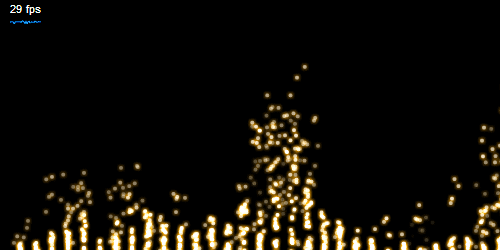
The picture is not well explaining, you must see this in action.
EDIT:
Ok, sorry for the late but here we are with the source code:
Download the SimpleParticleGenerator and SimpleParticle class zipped togheter, then just use this code to build the equalizer.
I release the code just now because I wanted to wrap the main code in a class too, and maybe add some methods to scale it like a component, but I realized it’s totally unuseful for few lines of code, and I don’t wanna loose the fun part in the experiment.
I promise that from now I will be faster to release the source code ![]()
// Author: Pierluigi Pesenti
// Web: http://blog.oaxoa.com
import flash.media.Sound;
import flash.net.URLRequest;
import flash.media.SoundMixer;
import flash.utils.ByteArray;
import flash.events.*;
import flash.display.Sprite;
import flash.filters.GlowFilter;
import com.oaxoa.fx.SimpleParticleGenerator;
import com.oaxoa.components.FrameRater;
var req:URLRequest=new URLRequest("mozart.mp3");
var sound:Sound=new Sound(req);
var ba:ByteArray=new ByteArray();
var samples:uint=32;
var offset:uint=256/samples;
// create a sprite and add 1*samples istances of the SimpleParticleGenerator class
var _holder:Sprite=new Sprite();
for(var i:uint=0; i
Expect more equalizing fun.