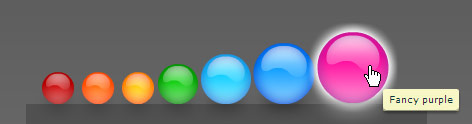
Some week ago for a project I was looking for a flex dockbar component. I found some but, the missing and most requested feature from users (and me too) was the ability to add items to the dockbar simply adding a mxml node so that click and rollover handlers, data bindings etc. could be easily implemented:
I could not find anything similar, so I wrote this component.
I did zillions of experiments like this in the past, but I tried to do it easy to set up, and tried to use the less code possible.
I found suprisingly easy to build it upon the HBox and Image components. Maybe not the most sofisticated implementation but so damn simple…
With some good ideas flex can be really easy to code.
See it moving (just move the mouse to the last 20px on the bottom):
Example #1 – Basic implementation
Example #2 – Basic implementation applied to a ViewStack
Example #3 – Tooltip, handcursor, rollover effects etc.
I need a component to place at the bottom of the screen so I hardcoded some params to place it but can be very easily tweaked.
Every example has view source enabled so just right click on it to view the code.
Here’s the code from example #1:
Do not remove the menuLabel and the activationArea elements. They was coded inside the actionscript of the component but then I moved them out to the mxml to make them easier to customize.
The activation area is the area to rollOver for the component to be opened (here 20px high… maybe 30 or 40 would be more confortable). The height of the dockbar instead is 100px and is the area to rollOut to make the component close.
Other parameters such minSize and maxSize are quite self-explanatory and limits the size of the icons.
The icons are embedded clips from a swf file. The registration point of the icons must be at the bottom-center.
Ths icons sizes are calculated based on horizontal and vertical distance. Many values are still hardcoded but could be easily parametrized.
You can try changing the backgroundColor and backgroundAlpha of the dockBar and the activation area to better understand how does it work.
Just leave a comment if you like it.
Bye