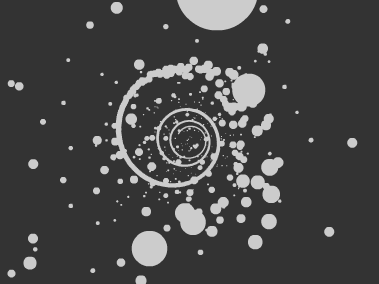Hi there, some time since I last posted a technical post so here we are.
Brief
I was experimenting with some simple 3d formulas and this is the result…
1200 particles morphing in 3D space.
Added an interactive camera to start having fun.
Usage
Simply move your mouse up/down to move camera forward/backward and left/right for strafing.
Perss SPACE bar to cycle particle conformation between four different shapes.
For better experience move forward and backward while particles are morphing…
Following the morph from behind while moving very fast feel very gratifing for me ![]()
Performances
On my old CPU it performs @31fps and neither takes the cpu at 100%
No z-sorting here, just fun. I am not trying to build a real 3d engine… and no class for now, just some procedural code, but I am sure my cool readers will not have problems wrapping it inside a class definition if needed. Also this site’s loading time is quite slow lately, to enhance it I might move into small business hosting in the future.
Caurina Tweener needed.
And here come the code! Simply past it in the first frame actions of a new fla.
import caurina.transitions.Tweener;
import com.oaxoa.components.FrameRater;
import flash.events.KeyboardEvent;
var particles:Array=[];
var particlesXY:Array=[];
var flen:Number=100;
var lines:Sprite=new Sprite();
var renderLines:Boolean=false;
var shapeN:int=-1;
var camera:Object={px:0, py:0, pz:0};
function drawBg():void {
var bg:Sprite=new Sprite();
bg.graphics.beginFill(0x333333);
bg.graphics.drawRect(0, 0, stage.stageWidth, stage.stageHeight);
bg.graphics.endFill();
addChild(bg);
var tf:TextFormat=new TextFormat();
tf.color= 0x999999;
tf.font="_sans";
tf.size=11;
tf.align="right";
var t:TextField=new TextField();
t.width=300;
t.defaultTextFormat=tf;
t.text="Press SPACEBAR to change particles shape";
t.x=stage.stageWidth-t.width-10;
t.selectable=false;
bg.addChild(t);
}
function addParticle(x:Number, y:Number, z:Number):void {
var p:MovieClip=new MovieClip();
p.graphics.beginFill(0xcccccc);
p.graphics.drawCircle(0, 0, 5);
p.graphics.endFill();
p.px=x;
p.py=y;
p.pz=z;
particles.push(p);
}
function cycleShape():void {
if (shapeN<3) {
shapeN++;
} else {
shapeN=0;
}
var i:uint;
var p:MovieClip;
var px:Number;
var py:Number;
var pz:Number;
var arad:Number;
if (shapeN==0) {
var a:Number=0;
for (i=0; i0) {
var t2:Object=particlesXY[i+1];
lines.graphics.moveTo(t.x, t.y);
lines.graphics.lineTo(t2.x, t2.y);
}
}
}
}
stage.addEventListener(KeyboardEvent.KEY_UP, onkey);
function onkey(event:KeyboardEvent):void {
if(event.keyCode==32) {
cycleShape();
render();
}
}
addEventListener(Event.ENTER_FRAME, onframe);
function onframe(event:Event):void {
var offx:Number=stage.stageWidth/2-mouseX;
camera.px-=offx/5;
if (camera.px>150) {
camera.px=150;
}
if (camera.px<-150) {
camera.px=-150;
}
var offy:Number=stage.stageHeight/2-mouseY;
if(offy>70) offy=70;
if(offy<-70) offy=-70;
camera.pz+=offy/5;
if (camera.pz>1700) {
camera.pz=1700;
}
if (camera.pz<0) {
camera.pz=0;
}
render();
}
function addSprites():void {
for each (var p:MovieClip in particles) {
addChildAt(p, 1);
}
}
function init():void {
for(var i:uint=0; i<1200; i++) {
var px:Number=0;
var py:Number=0;
var pz:Number=0;
addParticle(px, py ,pz);
}
}
// main methods call
drawBg();
addChild(lines);
init();
addSprites();
cycleShape();
render();
var fr:FrameRater=new FrameRater(0xffffff);
addChild(fr);
Have fun and leave a comment if you like.