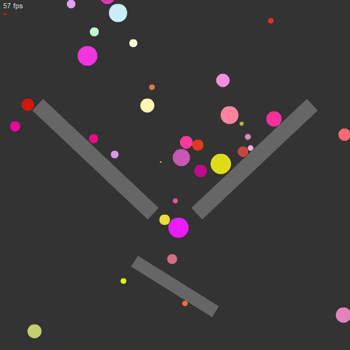Hi there, I started today playing with APE – Actionscript Physics Engine (Alpha 0.45) and it’s really cool stuff.
My intention would be creating a physical based little funny game, but I need to start with some simple experiments so why not post’em here…
There are issues I still don’t understand so don’t know if are bugs or simply I should read APIs deeper. One thing I cannot realize is why if I change runtime the height or width properties of a RectangleParticle or the radius property of a CircleParticle, collisions are calculated correctly upon the new values, but cannot really manage to force a correct repaint with the new dimensions.
In the code that follows I have trhee rotating RectangleParticles with the alwaysRepaint parameter set to true and I can correctly see the rectangles rotating, but if I change size runtime nothing changes (except the collision). Neither calling the particle.paint() method at everyframe, which is an alternative to alwaysRepaint method, works.
However everything else is really supercool and moving a lot of self colliding particles @60fps!
Here we go with my first test:
Simply set the import folders for external classes in your Flash or Flex project pointing to the folder where you downloaded APE and copy these few lines of code to the first frame in you timeline.
import flash.events.Event;
import flash.events.MouseEvent;
import flash.display.Sprite;
import flash.utils.Timer;
import flash.events.TimerEvent;
import flash.filters.GlowFilter;
import org.cove.ape.*;
import com.oaxoa.components.FrameRater;
stage.frameRate = 60;
addEventListener(Event.ENTER_FRAME, run);
APEngine.init(1/4);
APEngine.container = this;
// masslessforce aka gravity
APEngine.addMasslessForce(new Vector(0,4));
var defaultGroup:Group = new Group();
defaultGroup.collideInternal = true;
// instance the three rectangles
var rp:RectangleParticle = new RectangleParticle(150,250,250,25,0,true);
var rp2:RectangleParticle = new RectangleParticle(400,250,250,25,0,true);
var rp3:RectangleParticle = new RectangleParticle(275,450,150,20,0,true);
// set some graphical style
rp.setFill(0x666666);
rp2.setFill(0x666666);
rp3.setFill(0x666666);
rp.setLine(0, 0xff0000, 0);
rp2.setLine(0, 0xff0000, 0);
rp3.setLine(0, 0xff0000, 0);
// fixed particles are not always repainted for speed issues, but these ones will
// be rotating, so we need to force the repaint at every frame
rp.alwaysRepaint=true;
rp2.alwaysRepaint=true;
rp3.alwaysRepaint=true;
// add rectangles
defaultGroup.addParticle(rp);
defaultGroup.addParticle(rp2);
defaultGroup.addParticle(rp3);
APEngine.addGroup(defaultGroup);
var a:Number=0;
var r:Number=15;
function run(evt:Event):void {
// check for removal if the particle is offscreen
for each (var p:AbstractParticle in defaultGroup.particles) {
if (p.py>550+r || p.px<-r || p.px>550+r) {
defaultGroup.removeParticle(p);
}
}
// some rotating fun
a+=4;
var arad:Number=a/180*Math.PI;
rp.angle=Math.cos(arad)*45;
rp2.angle=-Math.cos(arad)*45;
rp3.angle=a*2;
// do the simulation and the render step
APEngine.step();
APEngine.paint();
}
// timer to add particles
var timer:Timer=new Timer(50);
timer.addEventListener(TimerEvent.TIMER, ontimer);
timer.start();
function ontimer(event:TimerEvent):void {
var cp:CircleParticle = new CircleParticle(Math.random()*350+100,-20,Math.random()*r+1);
cp.setFill(0x444444*Math.random()+0xbbbbbb);
cp.setLine(0, 0xff0000, 0);
defaultGroup.addParticle(cp);
}
// add the frame rater to check how smooth it is running
var fr:FrameRater=new FrameRater(0xcccccc);
addChild(fr);
Byez